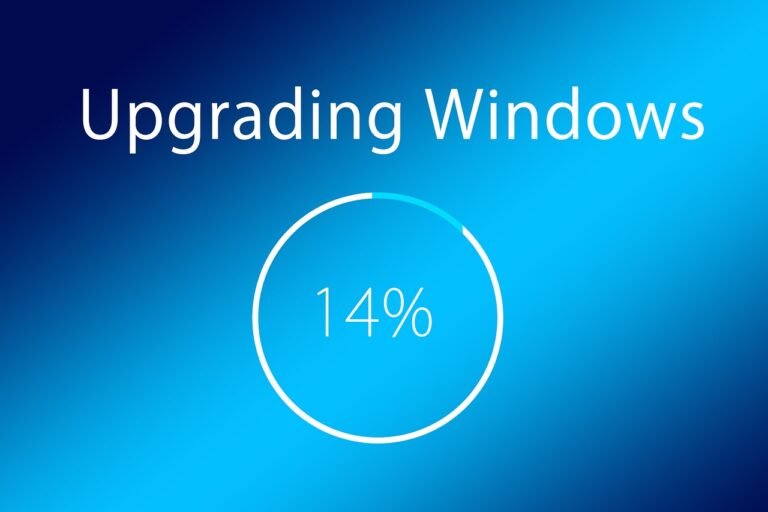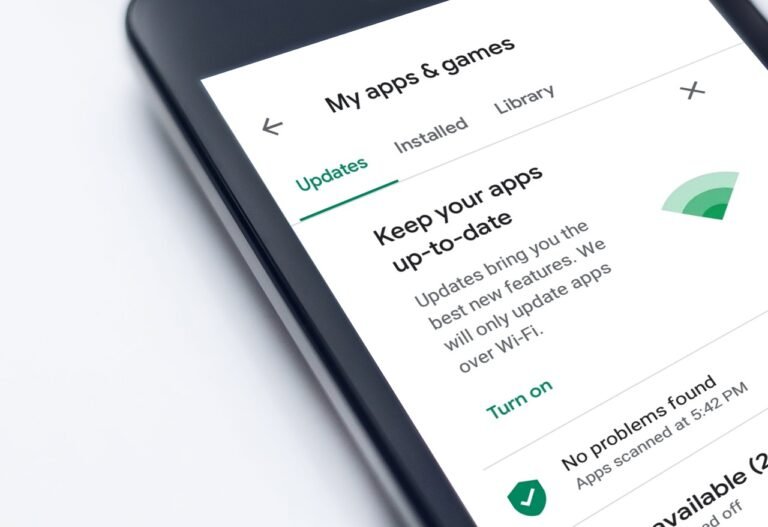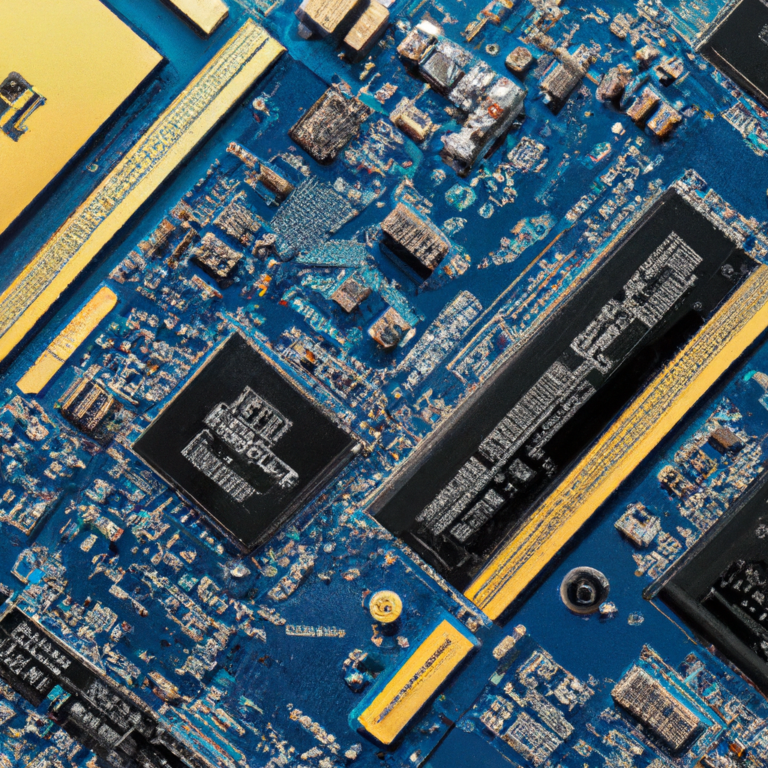What Should I Consider When Buying A Budget Laptop?
When it comes to purchasing a budget laptop, there are key factors to consider before making your decision. From performance and specifications to design and brand reputation, finding the perfect balance between affordability and functionality is crucial. With so many options available in the market, it can be overwhelming to narrow down your choices. However, by understanding your specific needs and priorities, you can make an informed decision that suits your requirements. Whether you are a student, a professional on the go, or simply looking for a reliable device for everyday use, this article will guide you through the considerations to keep in mind to ensure that you get the best value for your money when buying a budget laptop.
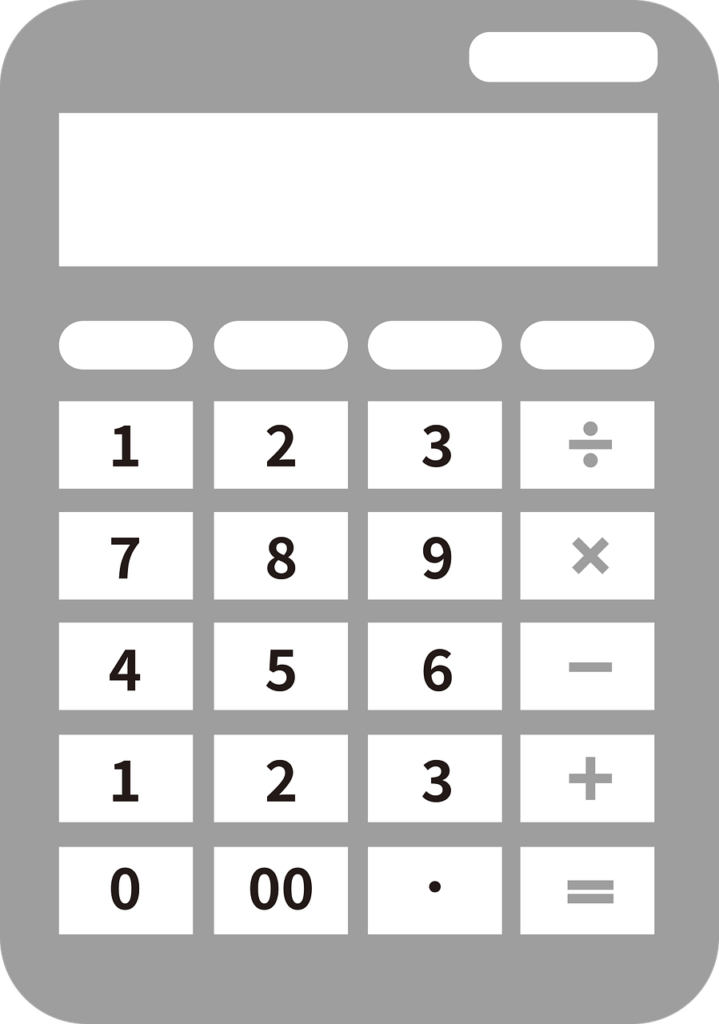
This image is property of pixabay.com.
Operating System
When it comes to choosing an operating system for your budget laptop, you have a few options to consider. The most popular choices are Windows, macOS, Chrome OS, and Linux. Windows is the most widely used operating system and offers a user-friendly interface with a wide range of software compatibility. macOS is exclusive to Apple products and is known for its sleek design and seamless integration with other Apple devices. Chrome OS is a lightweight operating system developed by Google and is a great option for those who primarily use web-based applications and rely on cloud storage. Linux is an open-source operating system that provides a highly customizable experience for tech-savvy users. Consider your needs and preferences when selecting the operating system for your budget laptop.
Processor
The processor is one of the most important components of a laptop, as it determines its overall performance. When choosing a budget laptop, you’ll likely come across processors from Intel and AMD. Intel Core i3, i5, and i7 processors are popular choices for budget laptops. The Core i3 is suitable for basic tasks such as web browsing and word processing, while the Core i5 offers better performance for multitasking and light gaming. The Core i7 is more powerful and is suitable for demanding tasks such as video editing and gaming. AMD also offers budget-friendly processors, such as the Ryzen 3, 5, and 7 series. These processors provide excellent multitasking capabilities and are a great option for budget-conscious buyers.
RAM
The amount of RAM, or random-access memory, in your budget laptop is crucial for smooth multitasking and overall performance. 4GB of RAM is the minimum requirement for most operating systems and basic tasks. However, for a better experience, it is recommended to opt for at least 8GB of RAM. This will allow you to run multiple applications simultaneously without any noticeable lag. If you are a power user or plan to use resource-intensive software, such as video editing or gaming applications, consider choosing a budget laptop with 16GB of RAM for optimal performance.
Storage
When it comes to storage options for your budget laptop, you have a few choices to consider. The most common options are a Hard Disk Drive (HDD), a Solid State Drive (SSD), or eMMC storage. HDDs provide large storage capacities at a lower cost, making them suitable for users who need ample space for storing large files such as videos or photos. However, they are relatively slower in terms of read and write speeds compared to SSDs. SSDs, on the other hand, offer faster performance and quicker boot times due to their flash storage technology. They are more expensive per gigabyte compared to HDDs but provide a noticeable improvement in overall system responsiveness. eMMC storage is a type of flash storage commonly found in budget laptops. It is more affordable and energy-efficient but offers lower performance compared to SSDs.
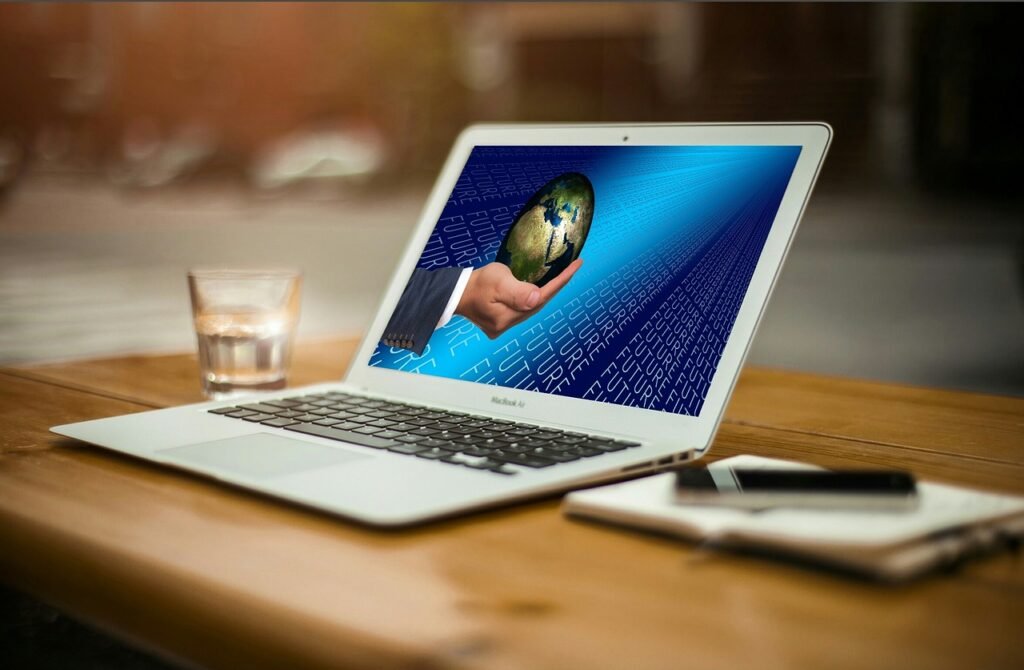
This image is property of pixabay.com.
Screen Size
The screen size of your budget laptop plays a significant role in determining its overall portability and usability. When it comes to choosing the right screen size, it’s important to consider your personal preferences and needs. A smaller screen, typically in the range of 11-13 inches, offers greater portability and is perfect for those who are constantly on the go. These laptops are lightweight and easy to carry in a backpack or bag. On the other hand, if you require a larger screen for tasks such as photo or video editing, a screen size of 14-15 inches or even 16+ inches would be more suitable. These larger screens provide more real estate for content creation and multimedia consumption.
Screen Resolution
Screen resolution is another factor to consider when buying a budget laptop. The resolution determines the clarity and level of detail that can be displayed on the screen. The most common resolutions you’ll come across in budget laptops are HD (1366×768), Full HD (1920×1080), and 4K UHD (3840×2160). HD resolution is the most basic and is suitable for everyday tasks such as web browsing and word processing. Full HD resolution provides better image quality and is ideal for watching videos and movies. If you require the highest level of detail or plan to use your budget laptop for tasks such as photo or video editing, a 4K UHD resolution display would be the best choice. However, it’s important to note that laptops with higher resolution displays often come at a higher price point.

Battery Life
For users who are constantly on the move or need to work while away from a power source, battery life is an important consideration when buying a budget laptop. A laptop with a longer battery life allows you to use it for extended periods without needing to recharge frequently. When it comes to battery life, the duration can vary depending on usage and the laptop’s specifications. Budget laptops typically offer a range of battery life options, typically categorized as 3-5 hours, 6-8 hours, or 8+ hours. Consider your usage habits and the amount of time you typically spend away from a power source to determine the ideal battery life for your needs.
Connectivity
When considering connectivity options for your budget laptop, it’s important to think about the peripherals and devices you’ll be connecting to it. USB ports are essential for connecting devices such as external hard drives, printers, or USB flash drives. Ensure that the laptop you choose has an adequate number of USB ports, preferably a mix of USB 2.0 and USB 3.0 ports for compatibility with a range of devices. An HDMI port is useful for connecting your laptop to an external display or projector, making it convenient for presentations or multimedia consumption. Ethernet ports provide a wired internet connection and are useful if you require a more stable and reliable internet connection. In terms of wireless connectivity, Wi-Fi is a must-have feature for connecting to the internet wirelessly, while Bluetooth is useful for connecting wireless peripherals such as headphones or speakers.

Graphics
The graphics capabilities of your budget laptop will determine its ability to handle tasks such as gaming or multimedia editing. There are two main types of graphics available: integrated graphics and dedicated graphics. Integrated graphics are built-in to the laptop’s processor and are suitable for everyday tasks such as web browsing and document editing. They are more power-efficient but have limited capabilities in terms of handling graphically demanding applications. On the other hand, dedicated graphics, typically found in gaming laptops or laptops designed for content creation, have their own separate graphics card. These dedicated graphics cards offer higher performance and are capable of handling demanding tasks such as gaming or video editing. Consider your usage requirements and budget to determine the level of graphics capabilities you need in your budget laptop.
Weight
The weight of your budget laptop is an important consideration, especially if you plan to carry it around frequently. A lightweight laptop, typically weighing under 3 pounds, offers greater portability and is ideal for travelers or students who need a laptop for on-the-go use. These laptops are easy to carry and don’t add much weight to your backpack or bag. If portability is not a major concern, an average weight laptop in the range of 3-5 pounds offers a good balance between portability and performance. They usually offer a larger screen size and more features compared to lightweight laptops. However, if you prioritize a larger screen size and don’t mind the weight, a heavyweight laptop weighing over 5 pounds may be suitable for you. These laptops often offer more powerful hardware and larger screens but can be less portable.
In conclusion, when buying a budget laptop, there are several factors to consider to ensure you make the right choice. Consider the operating system that best fits your needs, the processor that provides the necessary performance, and the amount of RAM required for smooth multitasking. Additionally, choose the appropriate storage option and screen size based on your preferences and usage habits. Consider the screen resolution that offers the desired level of clarity and detail. Battery life, connectivity options, graphics capabilities, and the weight of the laptop should also be taken into account. By carefully considering these factors, you can find a budget laptop that meets your requirements and provides a great overall computing experience.