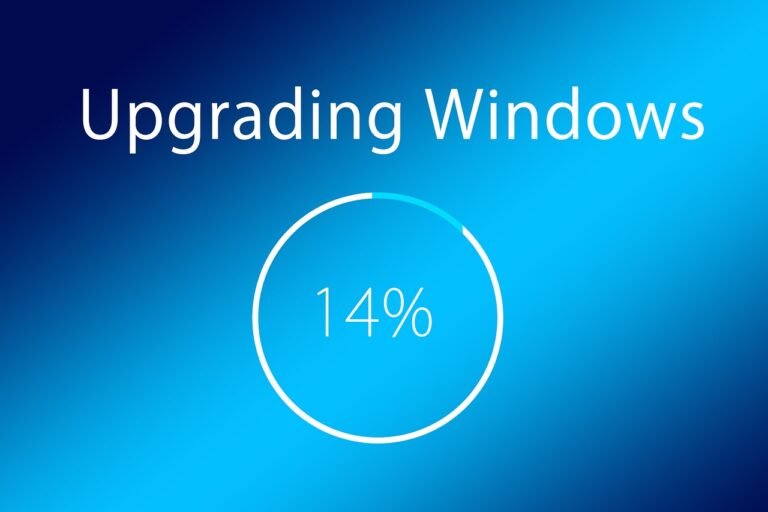What Is The Difference Between A Chromebook And A Traditional Laptop?
Have you ever wondered about the key distinctions between a Chromebook and a traditional laptop? These devices may seem similar at first glance, but they operate in fundamentally different ways. While both offer options for productivity and entertainment, understanding the nuances can help you make an informed decision when searching for the perfect device to suit your needs. So, let’s dive in and explore the differences between a Chromebook and a traditional laptop.
Operating System
Chrome OS
Chrome OS is the operating system developed by Google specifically for Chromebooks. It is a lightweight and fast operating system that is designed to be simple and user-friendly. Chrome OS is based on the Linux kernel and primarily focuses on web-based applications and cloud storage. With Chrome OS, you can access your files and applications through the Chrome browser, allowing for seamless integration with Google services and a seamless web browsing experience. Chrome OS is known for its quick startup times and efficient performance, making it a popular choice for those who prioritize speed and simplicity in their computing needs.
Windows, macOS, Linux
On the other hand, traditional laptops typically run on operating systems such as Windows, macOS, or Linux. These operating systems offer a wide range of functionalities and are more versatile compared to Chrome OS. Windows is the most widely used operating system in the world and offers a vast library of software and applications. macOS, developed by Apple, is known for its smooth and intuitive user interface and seamless integration with other Apple devices. Linux, which comes in various distributions, offers a high level of customization and is favored by users who are more tech-savvy. Traditional laptops provide a broader range of software options and allow users to take full control of their operating system, making them suitable for a wide range of users.
Hardware
Processor
The processor, also known as the central processing unit (CPU), is responsible for carrying out the instructions and calculations necessary to run applications and perform tasks on a computer. Chromebooks generally have less powerful processors compared to traditional laptops. However, this does not necessarily mean that they are less capable. Chrome OS is designed to be lightweight and optimized, so even with lower-end processors, Chromebooks can still provide smooth performance for web-based applications and everyday tasks. Traditional laptops, on the other hand, offer a wider range of processor options, including high-performance processors that are suitable for more demanding tasks such as video editing or gaming.
Storage
When it comes to storage, Chromebooks typically offer relatively small amounts of onboard storage compared to traditional laptops. This is because Chrome OS encourages users to store their files and data in the cloud. With Chromebooks, you have access to Google Drive, which provides cloud-based storage for your documents, photos, and other files. This allows for seamless file access from any device and eliminates the worry of losing data in case of hardware failure. Traditional laptops usually come with larger onboard storage options, ranging from a few hundred gigabytes to several terabytes, depending on the model. While traditional laptops may offer more local storage, they may also come with a higher price tag.
Memory
Memory, also known as RAM (random access memory), plays a crucial role in multitasking and overall performance. Chromebooks typically come with lower amounts of RAM compared to traditional laptops. This is because Chrome OS is designed to be lightweight and relies heavily on cloud-based applications, which require less memory. However, Chromebooks compensate for this by utilizing the efficient Chrome browser and leveraging the cloud, ensuring smooth performance even with lower amounts of RAM. Traditional laptops, on the other hand, offer a wide range of RAM options, allowing for better multitasking capabilities and performance for resource-intensive applications.
Graphics
When it comes to graphics, Chromebooks generally have integrated graphics processors, which are sufficient for everyday tasks such as web browsing, streaming videos, and light gaming. Integrated graphics processors are built into the CPU, providing a cost-effective and power-efficient solution. Traditional laptops, on the other hand, offer a wider range of graphics options, including dedicated graphics cards. Dedicated graphics cards are more powerful and suitable for demanding tasks such as video editing, 3D modeling, and gaming. If you require intensive graphical capabilities, a traditional laptop may be a better choice.
Applications and Software
Web-based Apps
Chromebooks primarily rely on web-based applications, which run through the Chrome browser. This means that you can access popular web-based applications such as Google Docs, Gmail, and Google Drive directly from your Chromebook. These web-based apps are typically lightweight and provide a seamless user experience. Additionally, the Chrome Web Store offers a wide range of apps and extensions that can be installed directly to your Chromebook, expanding its functionality. The advantage of web-based apps is that they do not require much storage space on your Chromebook, as most of the data is stored in the cloud.
Desktop Applications
Traditional laptops, running operating systems such as Windows, macOS, or Linux, support a wider range of desktop applications. These applications are typically installed directly onto your laptop’s local storage and can provide greater functionality and features compared to web-based apps. With a traditional laptop, you have access to various software, including productivity suites, multimedia editing tools, and specialized applications for specific industries or hobbies. If you rely heavily on specific desktop applications for your work or hobbies, a traditional laptop may be more suitable for your needs.
Gaming
While Chromebooks are becoming increasingly capable of running certain types of Android games and web-based games, their gaming capabilities are generally more limited compared to traditional laptops. Chromebooks are not designed for demanding gaming tasks that require high-end graphics processing or extensive storage. On the other hand, traditional laptops offer a wider range of gaming options, including dedicated gaming laptops that come with powerful graphics cards and high refresh rate displays. If gaming is a priority for you, a traditional laptop would provide a better gaming experience.
Productivity Software
Both Chromebooks and traditional laptops offer a range of productivity software options. Chromebooks excel in providing a seamless experience for web-based productivity applications such as Google Docs, Sheets, and Slides. These applications allow for collaboration and are compatible with Microsoft Office documents. Traditional laptops offer a wider range of productivity software options, including full-featured desktop applications such as Microsoft Office, Adobe Creative Suite, and industry-specific tools. If you work extensively with specific productivity software or require advanced features and customization options, a traditional laptop would be more suitable.
Offline Functionality
Cloud-based Storage and Apps
One of the defining features of Chromebooks is their integration with cloud-based storage and apps. Chrome OS encourages users to store their files in the cloud through services like Google Drive. This ensures that documents, photos, and other files are accessible from any device with an internet connection. With Chromebooks, you can also use web-based applications offline by enabling the Offline mode in Google Chrome. This allows you to work on your documents, read emails, and browse the web without an internet connection, with changes being synced once you reconnect. The cloud-based nature of Chromebooks ensures that your data is protected and easily accessible, even in the event of a hardware failure.
Limited Offline Capabilities
While Chromebooks offer offline functionality for certain apps and services, their overall offline capabilities are more limited compared to traditional laptops. Traditional laptops, running operating systems like Windows or macOS, offer full offline access to installed applications and files stored locally on the device. This means that you can access and edit documents, play games, and perform other tasks without an internet connection. If you frequently find yourself in situations without internet access or rely heavily on offline applications, a traditional laptop may be a better choice.
Price Range
Affordable
Chromebooks are known for their affordability, making them an attractive option for budget-conscious individuals. Compared to traditional laptops, Chromebooks often come with lower price tags, especially at the entry-level. The combination of the lightweight Chrome OS and lower-end hardware components contributes to the overall affordability of Chromebooks. If you’re looking for a cost-effective option that can handle everyday tasks and web browsing, a Chromebook is a great choice.
Wide Range of Options
While Chromebooks are generally more affordable, there is still a wide range of options available to suit different needs and budgets. Depending on your requirements, you can find Chromebooks with larger displays, more storage, and better processors, albeit at a higher price point. It’s important to consider your specific needs and budget when choosing a Chromebook. Traditional laptops, on the other hand, offer a broader range of options across various price points, allowing you to choose a laptop that meets your specific requirements and budget.
Internet Dependence
Reliance on Internet Connection
Chromebooks, designed around the concept of a web-focused operating system, have a higher dependence on a stable internet connection compared to traditional laptops. While many web-based applications, such as Google Docs or Gmail, offer limited offline functionality, the full capabilities of Chromebooks are best utilized with a consistent internet connection. Activities such as streaming, browsing the web, and accessing cloud storage and web-based productivity apps heavily rely on an internet connection. It is important to consider your internet access when choosing a Chromebook.
More Offline Capabilities
Traditional laptops, running operating systems like Windows or macOS, provide more offline capabilities compared to Chromebooks. The ability to install and run desktop applications locally on traditional laptops ensures that you can work on documents, play games, edit photos, and perform other tasks without a constant internet connection. This makes traditional laptops a suitable choice for individuals who frequently find themselves in areas with limited or no internet access, or those who require full offline functionality for their applications and tasks.
Security
Built-in Security Features
Chromebooks are designed with security in mind and come with several built-in security features. Chrome OS automatically updates itself, ensuring you have the latest security patches and features. Additionally, each tab in the Chrome browser runs in its own sandbox, isolating it from other tabs and potentially harmful websites or applications. Chrome OS also utilizes Verified Boot, which checks for any tampering or malware during startup. The combination of these security features helps protect your Chromebook from viruses and other malicious software, providing a secure browsing experience.
Antivirus Software
Due to its secure design and reliance on web-based applications, Chromebooks do not typically require antivirus software. Chrome OS is built to be resistant to viruses and malware, making it less vulnerable to attacks compared to traditional laptops. However, it’s still important to exercise caution when browsing the web, downloading files, and clicking on links, as no system is entirely immune to security threats. Traditional laptops, on the other hand, often require the installation of antivirus software to protect against viruses and other malicious software. This additional layer of security can provide peace of mind, especially when dealing with sensitive information or engaging in high-risk online activities.
Gaming and Multimedia
Limited Gaming Options
Chromebooks are not primarily designed for gaming and have limited gaming options compared to traditional laptops. While Chromebooks can run certain Android games and web-based games, they are not capable of running resource-intensive games that require high-end graphics processors and extensive storage space. If gaming is a priority for you, a traditional laptop that offers a wider range of gaming options, including dedicated gaming laptops, would be a better choice.
Multimedia Capabilities
Both Chromebooks and traditional laptops offer multimedia capabilities, allowing you to enjoy movies, music, and other forms of entertainment. Chromebooks can stream videos, play music, and support web-based multimedia applications. However, due to their lower-end hardware specifications, the multimedia capabilities of Chromebooks may be more limited compared to traditional laptops. Traditional laptops offer a wider range of multimedia options, including the ability to install multimedia editing software or connect to external devices such as high-resolution displays or speakers. If you require advanced multimedia capabilities or plan on using your device for multimedia editing, a traditional laptop may better suit your needs.
Customization and Upgrades
Limited Customization Options
Chromebooks, with their streamlined and lightweight design, offer limited customization options compared to traditional laptops. Chrome OS is designed to be simple and user-friendly, which means that customization options are minimal. While you can personalize certain aspects of the user interface and install apps and extensions from the Chrome Web Store, you have less control over system-level customization compared to traditional laptops. If customization is a priority for you, a traditional laptop running an operating system like Windows or Linux would provide a wider range of customization options.
Upgrade Possibilities
Chromebooks generally have limited upgrade possibilities, as most components are soldered onto the motherboard and not user-replaceable. This means that you are typically unable to upgrade the processor, memory, or storage of a Chromebook. However, as the operating system and web-based applications are designed to be lightweight, Chromebooks generally do not require frequent upgrades to maintain acceptable performance. Traditional laptops, on the other hand, offer greater upgrade possibilities. Depending on the model, you may be able to upgrade components such as the processor, memory, storage, and even graphics card, allowing you to extend the lifespan of your laptop and adapt to changing needs.
Portability
Lightweight and Portable Design
One of the key advantages of Chromebooks is their lightweight and portable design. Chromebooks are generally smaller and lighter than traditional laptops, making them highly portable and suitable for users on-the-go. The combination of a slim form factor, long battery life, and efficient components results in a device that can easily be carried in a backpack or handbag. If you value portability and require a device that is easy to transport, a Chromebook is an excellent choice.
Variable Sizes and Weights
While Chromebooks are known for their portability, there are still various sizes and weights available to suit different preferences. From compact 11-inch models to larger 15-inch models, you can choose a Chromebook that best fits your needs. This flexibility allows you to enjoy the benefits of portability while still having a comfortable screen size for your work or entertainment. Traditional laptops, on the other hand, come in a wide range of sizes and weights, from ultra-portable thin and light models to larger, more powerful laptops. Depending on your specific requirements, you can find a traditional laptop that balances portability and screen size to suit your needs.
In conclusion, the difference between a Chromebook and a traditional laptop lies primarily in the operating system, hardware specifications, application availability, offline capabilities, price range, internet dependence, security features, gaming and multimedia capabilities, customization and upgrades, and portability. Chromebooks, with their lightweight and efficient design, are optimized for web-based applications, cloud storage, and seamless integration with Google services. They offer affordability, security features, and excellent portability. However, they have limited gaming options, offline capabilities, customization options, and upgrade possibilities. Traditional laptops, on the other hand, provide a wider range of operating systems, processor options, storage capacities, and software availability. They offer more powerful hardware, extensive offline capabilities, better gaming and multimedia experiences, and greater customization and upgrade possibilities. The choice between a Chromebook and a traditional laptop ultimately depends on your specific needs, preferences, and budget.