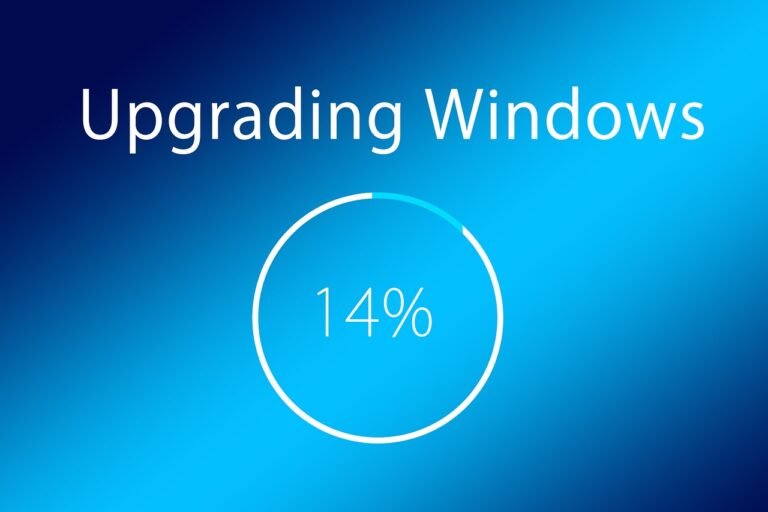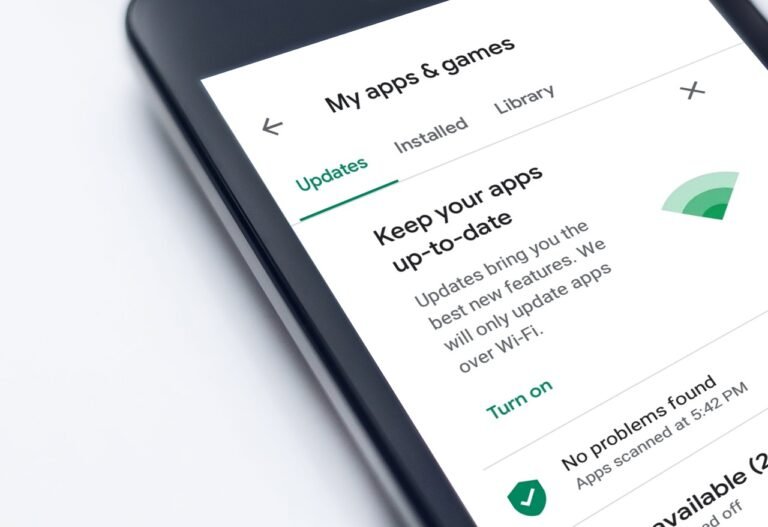What Are The Different Types Of Laptops Available In The Market?
If you’ve ever found yourself browsing the aisles of an electronics store, overwhelmed by the plethora of laptops on display, you’re not alone. With so many options available, it can be difficult to know where to begin. That’s why we’re here to help! In this article, we’ll take a closer look at the different types of laptops available in the market today, giving you a brief overview of their features, benefits, and ideal use cases. So grab a cup of coffee and get ready to navigate the world of laptops with ease!
1. Ultrabooks
1.1 Slim and Lightweight Design
Ultrabooks are known for their sleek and stylish design that is both slim and lightweight. These laptops are perfect for individuals who are always on the go and need a portable device that is easy to carry. With their slim profile and lightweight construction, ultrabooks can easily fit into a backpack or a messenger bag without adding unnecessary bulk or weight. Whether you are a student, a business professional, or a frequent traveler, an ultrabook is an excellent choice for you to stay productive without sacrificing portability.
1.2 Powerful Performance
Don’t let the slim design fool you! Ultrabooks are equipped with powerful hardware components that ensure smooth performance and seamless multitasking. Thanks to their energy-efficient processors, ultrabooks deliver fast and efficient performance without compromising battery life. Whether you need to perform demanding tasks like editing videos or running resource-intensive software, an ultrabook can handle it with ease. You no longer have to choose between style and performance – ultrabooks offer the best of both worlds.
1.3 High-Resolution Displays
Enjoy stunning visuals with high-resolution displays featured in ultrabooks. Whether you are working on spreadsheets, watching movies, or editing photos, the sharp and vibrant display of an ultrabook enhances your viewing experience. With ultra-wide viewing angles and accurate color reproduction, you can enjoy crisp details and vivid colors from any angle. The high-resolution displays of ultrabooks make them ideal for content creators, graphic designers, and anyone who appreciates a visually immersive experience.
2. Gaming Laptops
2.1 Dedicated Graphics
If you are a passionate gamer, a gaming laptop is the perfect choice for you. Gaming laptops come equipped with dedicated graphics cards that are specifically designed for gaming purposes. These powerful GPUs (Graphics Processing Units) ensure smooth gameplay and allow you to play the latest high-definition games without any lag or stuttering. With dedicated graphics, you can enjoy stunning visuals, realistic textures, and fluid animations, bringing your gaming experience to a whole new level.
2.2 Enhanced Cooling Systems
Long gaming sessions can put a strain on your laptop’s hardware, leading to overheating and reduced performance. However, gaming laptops are equipped with advanced cooling systems that effectively dissipate heat, keeping your device cool even during intense gaming sessions. These cooling systems consist of multiple fans, heat pipes, and vents strategically placed to optimize airflow and maintain optimal operating temperatures. With improved cooling, you can game for hours without worrying about overheating and performance throttling.
2.3 Customizable RGB Lighting
Stand out from the crowd with gaming laptops that feature customizable RGB lighting. These laptops come with backlit keyboards and LED accents that allow you to personalize the look and feel of your device. With RGB lighting, you can choose from a wide range of colors and lighting effects to create a unique gaming setup that reflects your style and personality. Whether you prefer a subtle and elegant look or a bold and vibrant appearance, customizable RGB lighting adds a touch of flair to your gaming laptop.

3. 2-in-1 Laptops
3.1 Convertible Form Factor
Experience the versatility of a 2-in-1 laptop that offers a convertible form factor. These laptops can be used as both a traditional laptop and a tablet, allowing you to switch between modes effortlessly. With a hinge design that rotates 360 degrees, you can transform your laptop into a tablet by folding the keyboard behind the screen. This flexibility enables you to use your device in various positions – laptop mode for productivity, tent mode for presentations, and tablet mode for entertainment and creative tasks.
3.2 Touchscreen Functionality
One of the key features of 2-in-1 laptops is the touchscreen functionality. With a touch-enabled display, you can interact with your device using your finger or a stylus, providing a more intuitive and immersive experience. Whether you are scrolling through web pages, zooming in on photos, or drawing on the screen, the touch functionality adds an extra level of convenience and versatility to your laptop. Say goodbye to the mouse and embrace the ease of touch on your 2-in-1 laptop.
3.3 Stylus Pen Support
For those who prefer the precision and control of a stylus, 2-in-1 laptops often come with stylus pen support. This means you can use a stylus to write, draw, or annotate directly on the touchscreen, giving you a digital pen-and-paper experience. Whether you are a student taking notes in class or a designer sketching concepts, the stylus pen support provides a natural and accurate input method. With a variety of stylus options available in the market, you can choose the one that suits your needs and preferences.
4. Chromebooks
4.1 Cloud-Based Operating System
Chromebooks run on the Chrome OS, a cloud-based operating system developed by Google. Unlike traditional operating systems like Windows or macOS, Chrome OS relies heavily on web-based applications and services. This cloud-based approach offers several advantages, including fast boot times, automatic updates, and seamless integration with Google’s suite of productivity tools. With a Chromebook, you can access your files, documents, and applications from anywhere with an internet connection, making it an excellent choice for individuals who primarily use web-based applications and spend most of their computing time online.
4.2 Affordable Price Points
If you are on a budget, Chromebooks offer an affordable alternative to traditional laptops. Chromebooks are available at a wide range of price points, catering to different budgets and needs. With a lower price tag compared to other laptops, Chromebooks provide excellent value for money, making them ideal for students, casual users, and anyone looking for a cost-effective computing solution. Despite their affordable price, Chromebooks deliver reliable performance for everyday tasks, such as web browsing, email, word processing, and video streaming.
4.3 Seamless Google Integration
Considering Google’s involvement in developing the Chrome OS, it’s no surprise that Chromebooks offer seamless integration with Google’s ecosystem of services. Whether it’s Gmail, Google Drive, Google Docs, or Google Photos, Chromebooks provide a seamless experience across these popular Google services. Your files and data are automatically synced to the cloud, allowing you to effortlessly access them from any device, not just your Chromebook. The tight integration with Google’s services enhances productivity and simplifies collaboration, making Chromebooks an attractive choice for individuals who heavily rely on Google’s suite of applications.

5. Traditional Laptops
5.1 Classic Design
Traditional laptops, also known as standard laptops, feature a classic design that is familiar to most users. With a clamshell form factor, traditional laptops have a hinged display that opens to reveal a keyboard and trackpad. This tried-and-true design provides a comfortable and ergonomic typing experience, making it suitable for prolonged use. If you prefer a conventional laptop layout and don’t require any specific features or functionalities, a traditional laptop is a reliable choice that will meet your computing needs.
5.2 Varied Performance Options
One of the advantages of traditional laptops is the wide range of performance options available. Whether you need a laptop for basic tasks like web browsing and word processing or demanding tasks like video editing and 3D modeling, traditional laptops come in different configurations to suit your requirements. From entry-level models with low-powered processors to high-end models with powerful CPUs and dedicated graphics cards, you can choose the performance level that matches your usage patterns and budget.
5.3 Wide Range of Prices
Traditional laptops cater to individuals with different budgets by offering a wide range of prices. From budget-friendly options to premium models, traditional laptops provide a variety of price points to accommodate various needs and preferences. Whether you are a student looking for an affordable laptop or a professional seeking a high-performance machine, you can find a traditional laptop that fits your budget. The availability of various price ranges makes traditional laptops a versatile choice for a wide range of users.
6. Business Laptops
6.1 Enhanced Security Features
In today’s digital age, data security is a top priority, especially for businesses. Business laptops prioritize security by incorporating various features and technologies to protect sensitive information. These laptops often come equipped with advanced security measures such as biometric authentication (fingerprint or facial recognition), encrypted storage drives, and secure boot functionality. With these enhanced security features, business laptops provide peace of mind for professionals and organizations, ensuring that their data remains protected and confidential.
6.2 Professional Design
Business laptops are designed with professionalism in mind. They typically feature a sleek and understated design that exudes elegance and sophistication. The use of premium materials such as aluminum or magnesium alloys not only enhances the laptop’s aesthetics but also ensures durability and longevity. Additionally, business laptops often include ergonomic features like a comfortable keyboard and a precision touchpad, allowing professionals to work efficiently and comfortably for long periods. Whether you are attending meetings, working in a corporate environment, or traveling for business, a business laptop enhances your professional image.
6.3 Long Battery Life
Business professionals are often on the move, attending meetings, traveling, and working from different locations. Hence, it is crucial for business laptops to have long battery life to keep up with their demanding schedules. Business laptops are designed to optimize power efficiency, allowing you to work for extended periods without needing to constantly search for a power outlet. With a long battery life, you can confidently rely on your business laptop to get you through your busy workday, ensuring uninterrupted productivity wherever you go.
7. Multimedia Laptops
7.1 High-Quality Audio
If you are a music enthusiast or a movie lover, multimedia laptops offer high-quality audio to enhance your entertainment experience. These laptops are equipped with advanced audio technologies, such as high-fidelity speakers and audio enhancement software, to deliver immersive and crystal-clear sound. Whether you are listening to music, watching movies, or playing games, the enhanced audio capabilities of multimedia laptops bring your multimedia content to life, enveloping you in rich and immersive soundscapes.
7.2 Vibrant Displays
Multimedia laptops boast vibrant displays that reproduce colors accurately and vividly, making them ideal for content consumption. Whether you are watching movies, editing photos and videos, or simply browsing through your favorite websites, the vibrant displays of multimedia laptops ensure a visually immersive experience. With high resolutions and wide color gamuts, these displays offer crisp details, stunning visuals, and vibrant colors, allowing you to enjoy your multimedia content in all its glory.
7.3 Ample Storage Space
Multimedia laptops often come with ample storage space to accommodate large multimedia files, such as movies, music, and high-resolution photos. Whether you opt for traditional spinning hard drives or faster solid-state drives (SSDs), multimedia laptops provide sufficient storage capacity to store your multimedia library. Additionally, some laptops offer the flexibility to add or upgrade storage, allowing you to expand your storage space as your needs grow. With ample storage, you can keep your media collection organized and readily accessible, ensuring that you never run out of space for your favorite content.
8. Budget Laptops
8.1 Affordable Price Range
For individuals on a tight budget, budget laptops offer an affordable computing solution without compromising essential functionalities. These laptops are designed to provide basic performance for everyday tasks like web browsing, email, word processing, and multimedia consumption. With their affordable price range, budget laptops make technology accessible to a wider audience, including students, casual users, and individuals looking for a secondary or backup device. If you have basic computing needs and don’t require high-end specifications, a budget laptop is an economical choice.
8.2 Basic Performance
While budget laptops may not offer top-of-the-line performance, they are still capable of handling everyday tasks with ease. Equipped with entry-level processors and integrated graphics, budget laptops provide enough power for web browsing, document editing, and other light computing tasks. These laptops are designed to be efficient and deliver reliable performance, making them suitable for individuals who primarily use their laptops for basic activities. If you are not a power user and don’t require intensive processing power, a budget laptop can fulfill your computing needs without breaking the bank.
8.3 Suitable for Everyday Tasks
Budget laptops are ideal for everyday tasks that most users require, such as web browsing, email, social media, video streaming, and word processing. Whether you are a student, a professional, or a casual user, a budget laptop can handle these everyday activities with ease and efficiency. Additionally, budget laptops often come with built-in webcams and microphones for video conferencing and online communication. If you need a reliable and affordable device for everyday tasks, a budget laptop provides a cost-effective solution without compromising essential functionalities.
9. Education Laptops
9.1 Durable Build
Education laptops, also known as student laptops, are built to withstand the rigors of the classroom environment. These laptops feature a durable construction with reinforced frames and shock-absorbing materials to protect against accidental drops and bumps. With spill-resistant keyboards, education laptops can withstand accidental liquid spills, minimizing the risk of damage to the internal components. The durable build of education laptops ensures that they can endure the daily wear and tear of the classroom, making them suitable for students at all grade levels.
9.2 Education-Focused Software
Education laptops often come pre-installed with education-focused software and applications to enhance the learning experience. These laptops may include educational platforms, digital textbooks, and specialized software tailored for various subjects and grade levels. With access to these educational resources, students can engage in interactive learning activities, collaborate with peers, and access useful tools that aid in their academic pursuits. Education laptops provide a holistic and immersive learning environment, empowering students to explore and acquire knowledge effectively.
9.3 Enhanced Connectivity Options
In today’s digital age, connectivity is essential for students to access online resources, collaborate with peers, and submit assignments. Education laptops are equipped with enhanced connectivity options, such as Wi-Fi and Bluetooth, ensuring seamless internet access and wireless connectivity to peripherals. Some education laptops even offer cellular connectivity, allowing students to stay connected even without access to Wi-Fi networks. The enhanced connectivity options of education laptops enable students to stay productive and engaged, both inside and outside the classroom.
10. Workstation Laptops
10.1 Powerful Hardware Specifications
Workstation laptops are specifically designed for professionals who require high-performance machines to handle resource-intensive tasks. These laptops feature powerful hardware specifications, including elite processors, dedicated graphics cards, and ample RAM, ensuring optimal performance for demanding applications like video editing, 3D modeling, and CAD software. Workstation laptops provide the processing power and graphics capabilities required by professionals in fields such as design, engineering, architecture, and content creation.
10.2 Reliable Performance for Intensive Tasks
Professionals often rely on their laptops to perform intensive tasks that require significant computational resources. Workstation laptops deliver reliable performance and efficient multitasking capabilities, allowing professionals to work with large datasets, render complex graphics, and run multiple resource-intensive applications simultaneously. With their powerful hardware and optimized configurations, workstation laptops minimize lag, reduce processing times, and ensure smooth operation, enabling professionals to work efficiently and meet deadlines effectively.
In conclusion, the laptop market offers a wide range of options to cater to diverse needs and preferences. From ultrabooks that prioritize portability and sleek design to gaming laptops that offer dedicated graphics and advanced cooling systems, there is a laptop for every user. Whether you prioritize affordability, versatility, performance, or specific features, you can find a laptop that suits your requirements. Understanding the different types of laptops and their respective features allows you to make an informed decision and find the perfect laptop that aligns with your lifestyle and computing needs. Happy laptop hunting!