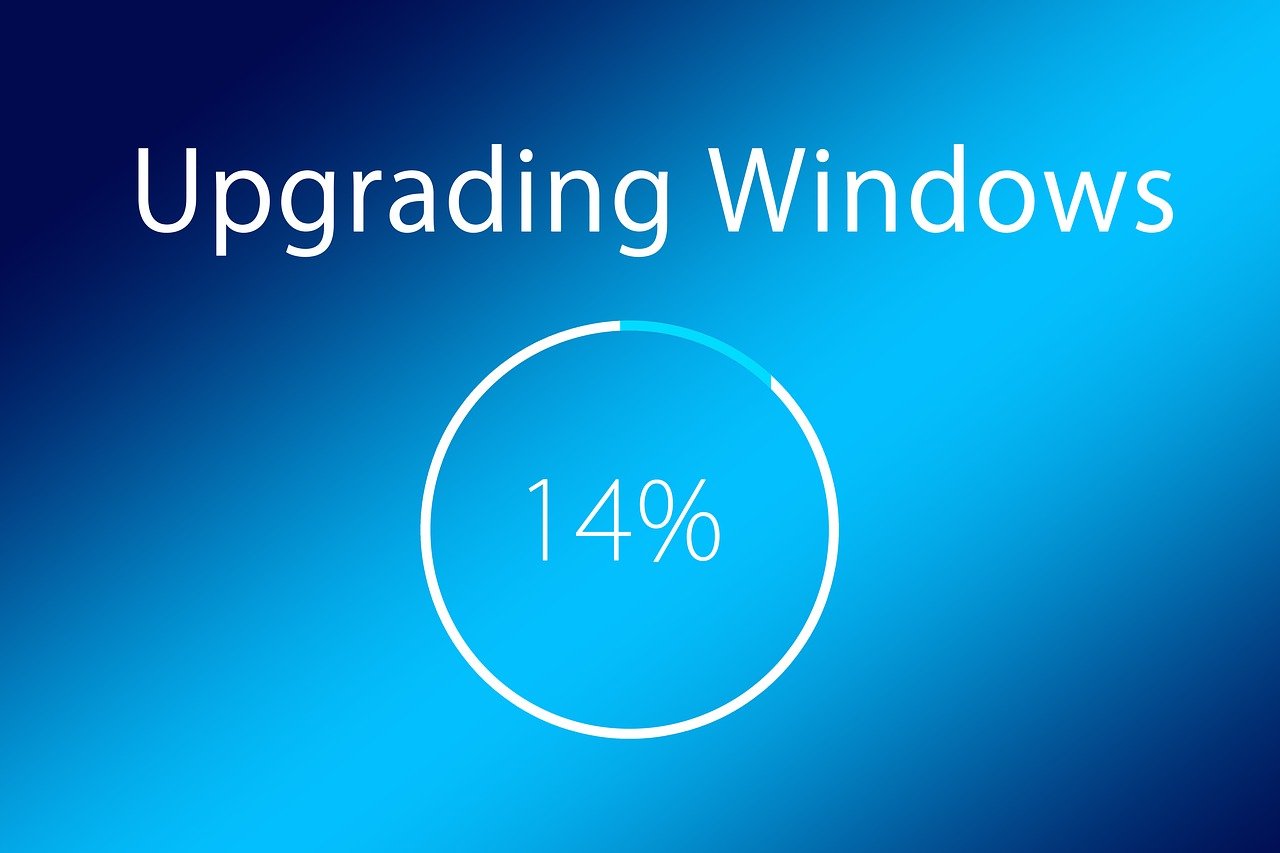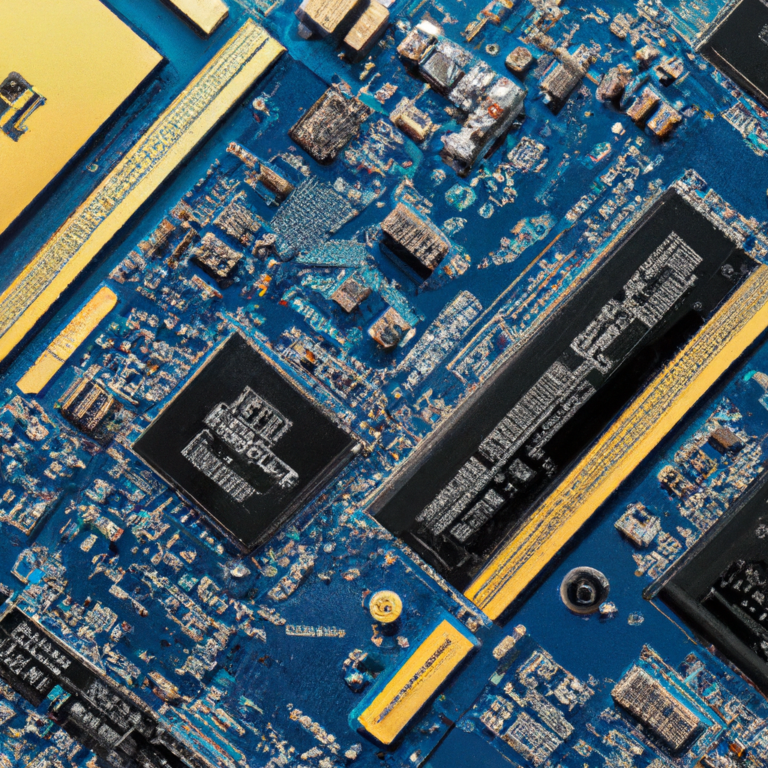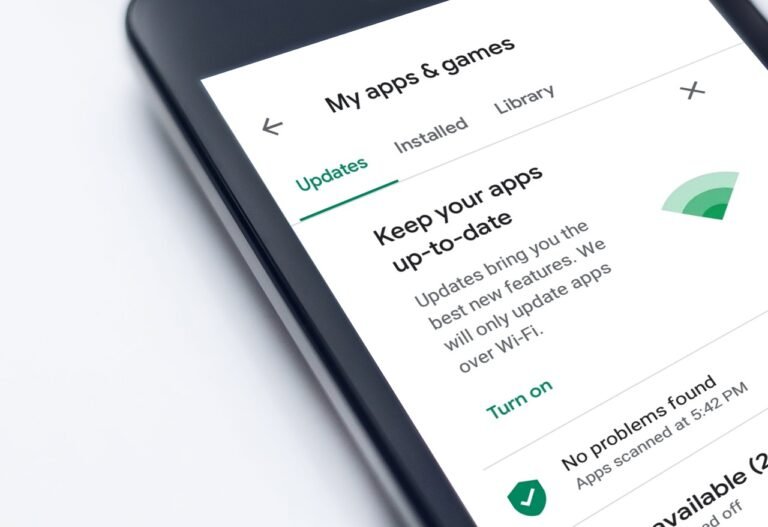What Are The Common Signs That My Laptop Needs An Upgrade Or Replacement?
Are you starting to notice that your laptop is running slower than usual? Or maybe it’s constantly freezing and crashing during important tasks? If so, it might be time to consider upgrading or replacing your laptop. In this article, we’ll explore the common signs that indicate your laptop is in need of an upgrade or replacement. From performance issues to outdated hardware, we’ll help you identify the telltale signs and offer some suggestions on what steps to take next. So, if you’ve been wondering whether it’s time to bid farewell to your trusty laptop, keep reading to find out!

This image is property of pixabay.com.
Frequent Performance Issues
Slow Startup
If your laptop takes forever to boot up, it may be a sign that it’s time for an upgrade or replacement. Slow startup can be caused by various factors such as outdated hardware, excessive startup programs, or a fragmented hard drive. Upgrading to a faster solid-state drive (SSD) or replacing your old one can significantly improve startup times and overall performance.
Laggy Performance
Does your laptop frequently freeze or become unresponsive while you’re using it? This laggy performance can be frustrating and hinder your productivity. Outdated hardware, insufficient RAM, or too many background processes can all contribute to this issue. Upgrading your processor, increasing your RAM, or closing unnecessary programs can help alleviate lag and make your laptop run smoother.
Unresponsive Programs
Have you noticed that some programs on your laptop take forever to open or respond to your commands? This can be a sign of compatibility issues between the software and your operating system or outdated hardware. Consider updating your software or consider upgrading your laptop if it can no longer handle the demands of the programs you use.
Outdated Hardware
Old Processor
An outdated processor can significantly impact your laptop’s performance. If you find that your laptop struggles to handle basic tasks, such as opening multiple tabs or running resource-intensive applications, it may be time to upgrade to a newer processor. The latest processors offer improved speed and efficiency, allowing you to work seamlessly without any hiccups.
Insufficient RAM
If your laptop constantly slows down or struggles to multitask, it could be due to insufficient RAM. Insufficient memory can lead to sluggish performance, as your laptop may not have enough space to store and process data efficiently. Consider upgrading to a higher capacity RAM module to enhance your laptop’s performance and increase its ability to handle multiple tasks simultaneously.
Limited Storage Space
Running out of storage space is a common problem for many laptop users. If you frequently receive storage warnings or struggle to save files, it may be time to address the limited storage capacity of your device. Adding an external hard drive or upgrading to a larger internal SSD can provide you with the space you need to store important files and ensure smooth performance.
Compatibility Issues
Incompatible Software
Using outdated or incompatible software can cause various performance issues on your laptop. Compatibility issues can range from minor glitches to complete system crashes. If you experience consistent problems with certain software, it may be due to its incompatibility with your operating system. Consider updating your software to the latest version or looking for alternative options that are compatible with your laptop.
Unsupported Operating System
As technology advances, older operating systems may become unsupported by developers. If you’re still using an outdated operating system, you may encounter compatibility issues with newer software and applications. Unsupported operating systems are also more susceptible to security vulnerabilities. To ensure a smooth and secure computing experience, consider upgrading to a supported and updated operating system.
Overheating Problems
Constantly Running Fan
If you notice that your laptop’s fan is constantly running at full speed, it’s a clear sign of overheating. Overheating can occur due to dust buildup in the ventilation system, a malfunctioning cooling fan, or outdated thermal paste. Over time, excessive heat can damage your laptop’s internal components and lead to performance issues. Cleaning the air vents, replacing the fan if necessary, or applying new thermal paste can help prevent overheating and ensure optimal performance.
Hot Surface
Does your laptop become hot to the touch after only a short period of use? Excessive heat is not only uncomfortable but also a sign of a potential problem. Overheating can be caused by blocked air vents, a malfunctioning cooling system, or an overloaded processor. These issues can lead to reduced performance and even permanent damage to your laptop. Make sure to use your laptop on a flat surface, keep the air vents clear, and consider investing in a laptop cooling pad to ensure proper airflow and prevent overheating.
Frequent Shutdowns
Random and frequent shutdowns can be a worrisome sign of overheating. When your laptop’s internal temperature rises to a critical level, it may automatically shut down to prevent damage. This can occur due to issues such as excessive dust accumulation, a faulty CPU fan, or inadequate heat dissipation. To address this problem, clean the air vents, replace the fan if necessary, and consider adjusting your laptop’s power settings to prevent unnecessary strain on the heating system.

This image is property of pixabay.com.
Battery Life and Charging
Short Battery Life
If your laptop’s battery drains quickly, it may indicate a need for an upgrade or replacement. Over time, laptop batteries can lose their capacity to hold a charge, resulting in shorter battery life. If you find yourself constantly tethered to a power outlet or your laptop shuts down abruptly after a short period of use, it’s time to consider replacing the battery. Upgrading to a higher capacity battery or investing in a more energy-efficient laptop can also extend your battery life.
Battery Not Holding Charge
Is your laptop’s battery percentage fluctuating even when it’s plugged in? This can be a sign that your battery is no longer holding a charge properly. Over time, laptop batteries can deteriorate and lose their ability to retain power. If you notice that your battery drains quickly after being unplugged or the charging time becomes significantly longer, it’s likely time to replace your battery.
Charging Port Issues
If you’re experiencing difficulty charging your laptop or the charging cable feels loose when plugged in, it may be due to a faulty charging port. A loose or damaged charging port can prevent your laptop from charging properly and can be a frustrating issue to deal with. If you’ve tried different chargers and outlets without success, it’s advisable to have the charging port repaired or replaced to ensure uninterrupted power supply to your laptop.
Physical Wear and Tear
Damaged Keyboard
A damaged keyboard can greatly impact your laptop usage experience. Whether due to spilled drinks, worn-out keys, or broken switches, a malfunctioning keyboard can slow down your typing speed and hinder productivity. If only a few keys are affected, replacing those keys individually may be an option. However, if the entire keyboard is damaged, it’s recommended to replace the entire keyboard to restore functionality and enhance your overall laptop experience.
Cracked Screen
A cracked screen not only affects the aesthetics of your laptop but also diminishes the visual experience. It can be caused by accidental drops, impacts, or simply wear and tear. If your laptop’s screen is cracked or has visible damage, it’s advisable to replace it to prevent further issues such as display malfunctions or loose connections. A new screen will not only restore the visuals but also ensure a seamless and enjoyable user experience.
Loose Hinges
Over time, the hinges that hold your laptop’s lid and base together can become loose or damaged. Loose hinges not only impact the stability of your laptop but can also lead to further damage to other components, such as the screen or internal cables. If you notice that your laptop’s hinges are loose or wobbly, it’s important to have them repaired or replaced to prevent further damage and ensure a sturdy and reliable laptop.
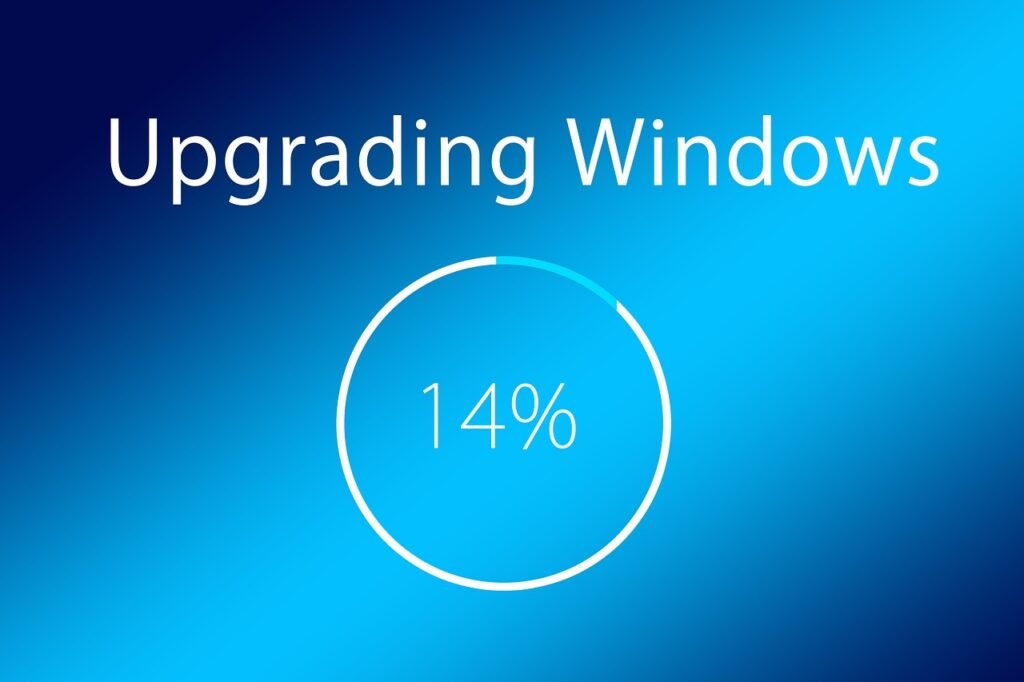
This image is property of pixabay.com.
Unreliable Connectivity
Weak Wi-Fi Signal
If your laptop consistently struggles to maintain a stable Wi-Fi connection or frequently loses connectivity, it can be a sign of a hardware or software issue. Obstacles, distance from the router, or outdated Wi-Fi drivers can all contribute to a weak Wi-Fi signal. Upgrading your laptop’s wireless card or ensuring the latest drivers are installed can help improve Wi-Fi connectivity and provide a more reliable internet experience.
Bluetooth Connection Problems
If you experience difficulty connecting Bluetooth devices to your laptop or notice frequent disconnections, it may be due to outdated Bluetooth drivers or a hardware issue. Bluetooth connection problems can range from intermittent disconnections to complete non-functionality. Consider updating your Bluetooth drivers or upgrading your laptop’s Bluetooth card to ensure a stable and reliable connection with your peripheral devices.
Ethernet Port Malfunctions
If you rely on a wired internet connection but your laptop’s Ethernet port is not working consistently, it can disrupt your connectivity and online activities. Malfunctioning Ethernet ports can result from loose connections, driver issues, or hardware damage. Replacing the Ethernet cable, ensuring proper connections, or updating the drivers can help resolve Ethernet port malfunctions and provide a stable wired internet connection.
Inability to Run Latest Software
Incompatible Operating System
If your laptop is running an outdated operating system, you may encounter compatibility issues with the latest software and applications. These compatibility issues can range from minor glitches to complete incompatibility, preventing you from utilizing new features and accessing the latest software updates. Consider upgrading to a newer and supported operating system to ensure compatibility with the latest software and maximize your laptop’s capabilities.
Insufficient System Requirements
As software and applications become more advanced, they often require higher system requirements to run smoothly. If your laptop falls short of these requirements, you may experience sluggish performance, crashes, or even the inability to install the software altogether. Upgrading components such as the processor, RAM, or graphics card to meet the recommended system requirements can allow you to run the latest software without any issues.

Constant Error Messages
Blue Screen of Death
Encountering the infamous Blue Screen of Death (BSOD) is a clear indication of a system error or hardware issue. The BSOD displays a blue screen with error codes and diagnostic information, usually due to a critical system failure. This can be caused by various factors, including incompatible hardware or drivers, file corruption, or failing hardware components. If you frequently experience BSODs, it’s crucial to diagnose and address the underlying issue promptly to prevent data loss and potential hardware damage.
Frequent Application Crashes
If you notice that certain applications crash consistently or display error messages, it can be frustrating and hinder your productivity. Frequent application crashes can result from compatibility issues, outdated software versions, or corrupted files. Updating the software or reinstalling the problematic applications may resolve the crashing issue. However, if crashes persist across multiple applications, it may be a sign of deeper software or hardware issues that require further investigation.
Error Codes
Error codes provide valuable insight into specific issues or problems affecting your laptop. Whether it’s an error code displayed during startup or while using certain applications, it’s essential to understand the meaning behind the code and take appropriate action. Error codes can indicate anything from hardware failures to software conflicts. Consulting the manufacturer’s documentation, online forums, or seeking professional assistance can help identify and resolve the underlying problems associated with error codes.
Outdated Design and Aesthetics
Bulky and Heavy
If your laptop weighs a ton and feels like a brick in your bag, it may be time for an upgrade. Bulky and heavy laptops can be cumbersome to carry around and limit your mobility. Advancements in technology have led to lighter and thinner laptops without sacrificing performance. Upgrading to a sleeker and more portable laptop design can enhance your mobility and make your computing experience more enjoyable.
Obsolete Design
Is your laptop sporting an outdated design that looks noticeably old-fashioned? While design may not be a primary concern, an obsolete appearance can create a negative impression and make your laptop feel outdated. Technological advancements have introduced sleek and modern designs, with thinner screen bezels, backlit keyboards, and slim profiles. If you value aesthetics and want a laptop that reflects your style, consider upgrading to a more contemporary design.
Lack of Modern Features
Older laptops may lack modern features that have become standard in recent years. Features such as fingerprint scanners, USB-C ports, or touch screens have become increasingly popular and offer added convenience and functionality. If you find yourself missing out on these features or needing them for your daily tasks, it may be time to upgrade to a laptop that includes the modern features you desire.
In conclusion, if you experience frequent performance issues, outdated hardware, compatibility issues, overheating problems, battery life and charging issues, physical wear and tear, unreliable connectivity, inability to run the latest software, constant error messages, or an outdated design and aesthetics, it may be a sign that your laptop needs an upgrade or replacement. Assessing the specific issues you encounter and considering the available options will help you make an informed decision to improve your laptop’s performance, functionality, and overall user experience.