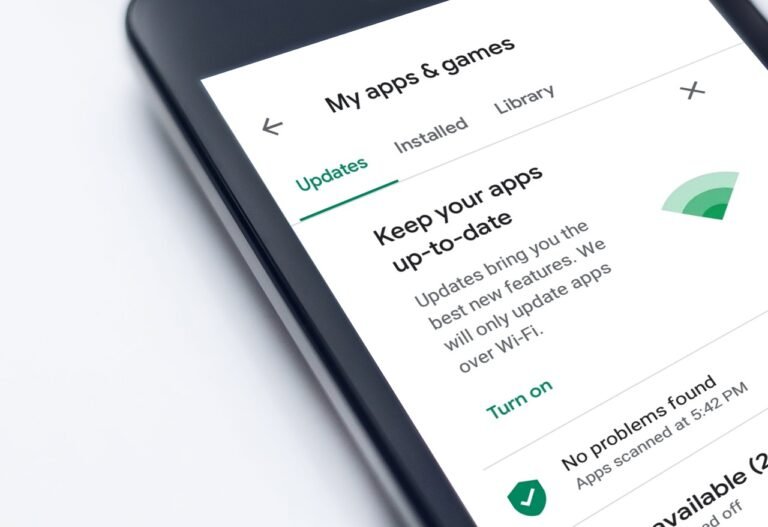What Are The Benefits Of A Laptop With A Touchscreen?
If you’ve ever found yourself tapping on a smartphone or tablet screen and yearning for that same level of interactivity on your laptop, then you’re probably wondering about the benefits of a laptop with a touchscreen. Well, you’re in luck! By combining the functionality of a traditional laptop with the intuitive nature of touch technology, a touchscreen laptop offers a whole new world of convenience and versatility. With just a simple swipe or pinch, you can effortlessly navigate through web pages, zoom in on images, and scroll through documents, making your digital experiences more fluid and engaging than ever before. So, why settle for the old and clunky when you can embrace the future of computing with a touchscreen laptop?
Improved User Interface
Having a laptop with a touchscreen brings about several benefits that greatly enhance your user interface. With a touchscreen, you have the ability to interact directly with the device, allowing for a more intuitive and seamless experience. No longer are you limited to using a mouse or trackpad for navigation, as a touchscreen grants you the freedom to simply tap, swipe, and scroll with your fingers.
Enhanced Navigation
One of the primary advantages of a touchscreen laptop is the improved navigation it offers. With a simple touch, you can easily navigate through menus, websites, and applications. This eliminates the need to constantly reach for a mouse or trackpad, making your navigation more efficient and convenient. Whether you’re scrolling through your social media feed or exploring a complex software interface, the touchscreen functionality allows for a smoother and more natural navigation experience.
Intuitive Gestures
A touchscreen laptop also provides you with the opportunity to use intuitive gestures to control and interact with your device. With a pinch-to-zoom gesture, you can effortlessly zoom in and out of photos, web pages, and documents. Swiping gestures enable you to quickly switch between applications or navigate through a document or webpage. These natural gestures make interacting with your laptop feel more intuitive and user-friendly, enhancing your overall experience.
Multi-Touch Capability
Another advantage of a touchscreen laptop is its multi-touch capability. This means that the screen can recognize and respond to multiple touch inputs simultaneously. This feature allows for more advanced interactions and opens up possibilities for creative applications. For example, you can use multiple fingers to manipulate images, rotate objects, or perform complex gestures in supported software. The multi-touch capability adds a layer of versatility to your laptop, enabling you to interact with it in a more dynamic and engaging manner.
Enhanced Productivity
A laptop with a touchscreen can significantly enhance your productivity by providing you with a range of efficient tools and features that streamline your task management and save you time.
Efficient Task Management
With a touchscreen laptop, managing your tasks becomes more efficient and streamlined. You can easily organize your workflow by dragging and dropping files, folders, and applications to different locations on your screen. This makes it effortless to arrange and prioritize your tasks according to your preferences. Additionally, you can quickly switch between applications or open multiple instances of an application by simply tapping on the screen. These features enable you to work more efficiently and stay organized, ultimately boosting your productivity.
Time-saving Shortcuts
A touchscreen laptop also offers time-saving shortcuts that expedite your workflow. With touch gestures and customizable shortcuts, you can perform actions such as copy, paste, and undo with a simple tap or swipe. This eliminates the need to navigate through menus or use complex keyboard commands, saving you valuable time and effort. These convenient shortcuts empower you to work more seamlessly, enabling you to complete tasks quicker and with greater ease.

Versatility
The versatility of a laptop with a touchscreen is unmatched, as it combines the functionality of both a laptop and a tablet, giving you the best of both worlds.
Laptop and Tablet Hybrid
By integrating touchscreen technology into a laptop, you benefit from the versatility of a hybrid device. You have the flexibility to use your laptop in a traditional clamshell mode, with the keyboard and touchpad as your primary input methods. However, you can also switch to a tablet mode by folding the screen back or detaching it, allowing you to interact solely through the touchscreen. This hybrid functionality gives you the freedom to choose the mode that best suits your needs, whether you’re working on intensive tasks or enjoying multimedia content.
Flexible Display Positions
Furthermore, a touchscreen laptop offers various display positions, enhancing its versatility. You can adjust the screen to different angles, allowing for more comfortable viewing and interaction. Whether you prefer a traditional laptop configuration, a tent mode for presentations, or a tablet mode for handheld use, a touchscreen laptop adapts to your preferences and offers a more ergonomic experience. This flexibility ensures that you can use your laptop in any situation, whether you’re working at a desk, collaborating with colleagues, or enjoying media from the comfort of your couch.
Creative Capabilities
If you’re a digital artist, designer, or simply enjoy creative pursuits, a touchscreen laptop offers a plethora of benefits that cater specifically to your creative needs.
Digital Art and Design
A touchscreen laptop provides an ideal platform for digital art and design. With the ability to directly interact with your creations through the touchscreen, you can easily sketch, draw, and paint using digital art software. The pressure sensitivity of the touchscreen allows for precise control and subtle variations in brush strokes, simulating the experience of traditional art mediums. Whether you’re a professional artist or an aspiring hobbyist, a touchscreen laptop empowers you to unleash your creativity and bring your ideas to life with ease.
Precision Editing and Drawing
In addition to digital art, a touchscreen laptop excels at precision editing and drawing tasks. The touch input allows for precise selection, manipulation, and refinement of elements in graphics editing software. You can use your fingers or a stylus to make precise adjustments, eliminating the need for a separate drawing tablet or mouse. This level of precision facilitates intricate editing tasks and fine-tuning, ensuring that your creative vision is accurately translated onto the screen. Whether you’re retouching photographs or creating intricate designs, a touchscreen laptop provides the tools you need to achieve professional-quality results.

Engaging Multimedia Experience
A touchscreen laptop enriches your multimedia experience by offering interactive presentations and immersive entertainment.
Interactive Presentations
With a touchscreen laptop, presentations become more engaging and interactive. Instead of relying solely on a remote or mouse to navigate through slides, you can intuitive swipe and tap gestures to transition between slides, zoom in on content, or highlight key points. This interactivity allows you to seamlessly guide your audience through your presentation, capturing their attention and enhancing their overall experience. Whether you’re delivering a business proposal or a creative pitch, a touchscreen laptop elevates your presentations to a new level.
Immersive Entertainment
When it comes to entertainment, a touchscreen laptop provides a more immersive and interactive viewing experience. Whether you’re watching movies, playing games, or browsing through multimedia content, you can directly interact with the screen to control and navigate through your entertainment options. You can swipe through your movie library, pinch to zoom in on details, or tap to pause and play videos. These tactile interactions make your entertainment experience more intuitive and enjoyable, allowing you to fully immerse yourself in your favorite content.
Improved Accessibility
A touchscreen laptop offers improved accessibility, catering to the needs of people with disabilities and enhancing the overall user experience for all users.
Facilitating Accessibility for People with Disabilities
For individuals with certain physical disabilities, a touchscreen laptop can make all the difference in accessing and navigating technology. The direct touch input eliminates the need for precise motor control, allowing individuals with limited dexterity or mobility to interact with the device more easily. The intuitive gestures and touchscreen functionality provide accessible alternatives to traditional input methods, ensuring that everyone can fully participate in the digital world. This inclusive design makes a touchscreen laptop an indispensable tool for individuals with disabilities, empowering them to overcome barriers and engage in productive and meaningful activities.
Enhanced User Experience for All
Even if you don’t have physical disabilities, a touchscreen laptop enhances the user experience for everyone. The intuitive nature of touch gestures simplifies navigation, making technology more approachable and intuitive for users of all ages and skill levels. Whether you’re a tech-savvy individual or a relative newcomer, a touchscreen laptop offers a user-friendly interface that is easy to grasp and navigate. This improved user experience fosters greater confidence and enjoyment while using your laptop, ensuring that you can make the most of its capabilities without any unnecessary barriers or complexities.
Efficient Note-Taking and Annotation
With a touchscreen laptop, taking notes and annotating documents becomes more efficient and streamlined, improving your productivity and organization.
Digital Note-Taking
Gone are the days of carrying around stacks of notebooks and loose papers. A touchscreen laptop enables you to take digital notes directly on the screen using a compatible stylus or your fingers. Whether you prefer handwriting or typing, you can capture your thoughts, ideas, and important information in one central location. Digital note-taking apps provide a range of features such as organization, easy searchability, and the ability to add multimedia elements, ensuring that you can create comprehensive and dynamic notes. The ability to create, edit, and organize your notes digitally on the touchscreen provides a more efficient and flexible approach to note-taking.
Markup and Annotation on Documents
A touchscreen laptop also allows you to easily markup and annotate documents, making it a valuable tool for reviewing and collaborating. Instead of printing out physical copies and manually highlighting or making notes, you can directly annotate digital documents on the touchscreen. This ability to draw, underline, highlight, and add comments with a touch of your finger or stylus streamlines the reviewing process and makes collaboration more dynamic. Whether you’re reviewing a presentation, proofreading a document, or providing feedback on a design, the touchscreen functionality enables a more efficient and precise approach to annotating and marking up documents.
Convenient On-Screen Keyboard
A touchscreen laptop offers the convenience of an on-screen keyboard, making it easy to type on the go and accommodating alternative language inputs.
Ease of Typing on the Go
With a touchscreen laptop, you have the flexibility to type on the go, without the need for a physical keyboard. The on-screen keyboard allows you to effortlessly type emails, documents, or messages using just the touchscreen display. This is particularly useful when you’re in a situation where using a physical keyboard is impractical or not available. Whether you’re on a train, in a coffee shop, or attending a meeting, the convenience of the on-screen keyboard ensures that you can stay productive and communicate effectively wherever you are.
Alternative Language Inputs
In addition to convenience, a touchscreen laptop also provides alternative language inputs. By selecting different keyboard layouts or using handwriting recognition, you can easily switch to typing in a different language. This versatility is valuable for individuals who work in multilingual environments or need to communicate in various languages. With a touchscreen laptop, you have the ability to effortlessly switch between languages, enabling efficient and accurate communication in diverse settings.
Easy Collaboration and Communication
A touchscreen laptop facilitates easy collaboration and communication, enabling seamless video conferencing and effortless document sharing.
Seamless Video Conferencing
In today’s interconnected world, video conferencing has become an essential tool for collaboration and communication. A touchscreen laptop enhances your video conferencing experience by allowing you to directly interact with the screen during calls. You can easily control your camera, adjust audio settings, or navigate through shared documents or presentations, all with a simple touch or swipe. This level of interactivity streamlines your communication and ensures that you can actively participate in virtual meetings, presentations, or discussions, enhancing your collaboration with colleagues or clients regardless of your physical location.
Effortless Document Sharing
Sharing documents and collaborating with others is made effortless with a touchscreen laptop. You can easily drag and drop files, images, and documents to share them with colleagues or clients. The touch input simplifies the process of reviewing and providing feedback on shared documents. Whether you’re collaborating on a project, brainstorming ideas, or seeking input on a design, a touchscreen laptop enables you to effortlessly interact with shared documents, making collaboration more efficient and dynamic.
Effortless Web Browsing
Web browsing becomes a more seamless and enjoyable experience with a touchscreen laptop, offering intuitive zooming, scrolling, and interactive website interaction.
Intuitive Zooming and Scrolling
A touchscreen laptop provides an intuitive browsing experience, allowing you to zoom in or out of web pages and scroll through content effortlessly. Instead of relying on keyboard shortcuts or mouse clicks, you can simply pinch to zoom in or out, or swipe to scroll up or down. These natural and familiar gestures replicate the experience of using a smartphone or tablet, making web browsing more intuitive and enjoyable. Whether you’re reading articles, viewing images, or exploring interactive websites, the touchscreen functionality ensures that you can navigate through web content with ease.
Interactive Website Interaction
With a touchscreen laptop, interactive websites become even more engaging. You can directly interact with elements on a webpage, such as clicking on links, dragging and dropping elements, or playing multimedia content with a simple touch. This level of interactivity enhances your browsing experience, allowing you to fully explore and engage with dynamic web content. Whether you’re shopping online, playing online games, or accessing web-based applications, a touchscreen laptop opens up a world of interactive possibilities, ensuring that your web browsing is both enjoyable and immersive.
In conclusion, a laptop with a touchscreen brings numerous benefits to your computing experience. From enhanced navigation and intuitive gestures to improved productivity and versatile usage scenarios, a touchscreen laptop provides a user-friendly and interactive interface that enhances your overall usability and efficiency. Whether you’re a creative professional, a business user, or a casual consumer, the benefits of a laptop with a touchscreen extend to all aspects of your digital interactions, making it a worthwhile investment for anyone seeking a more intuitive and engaging computing experience.