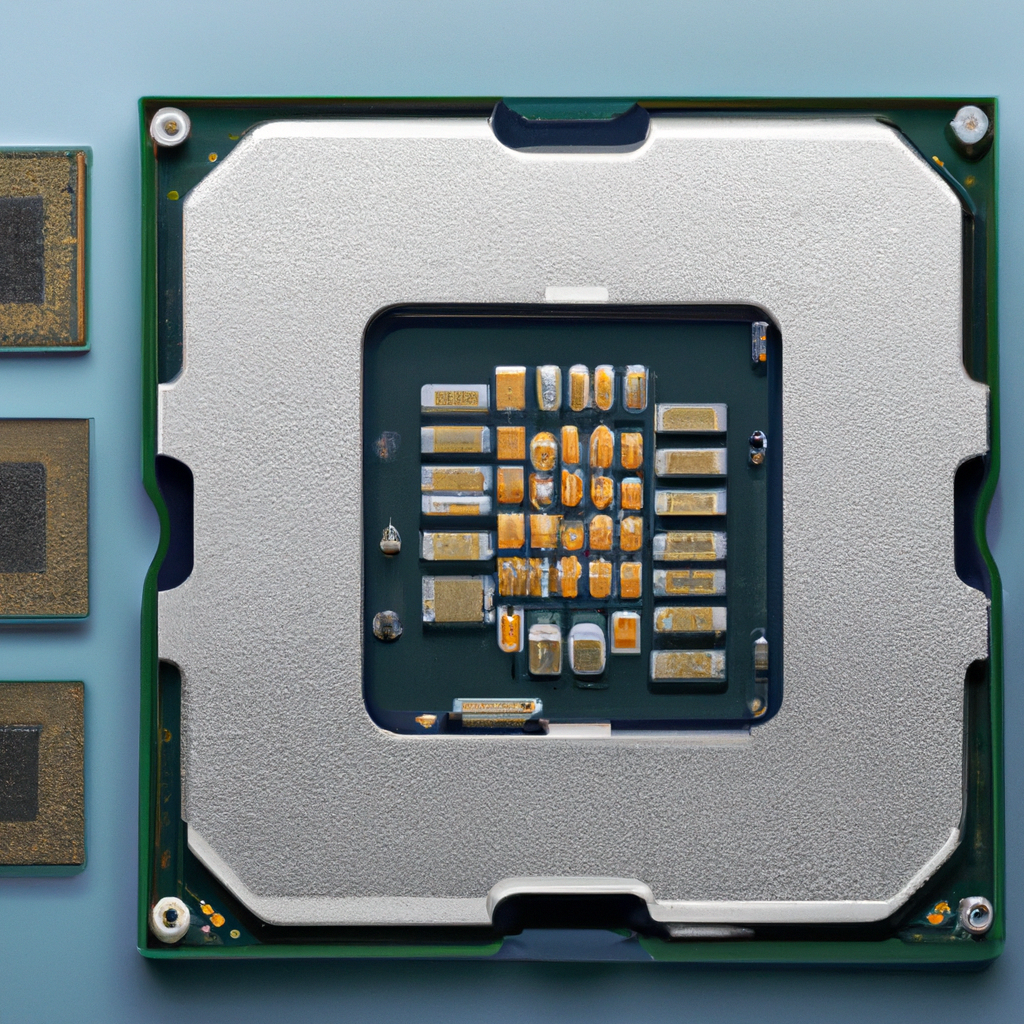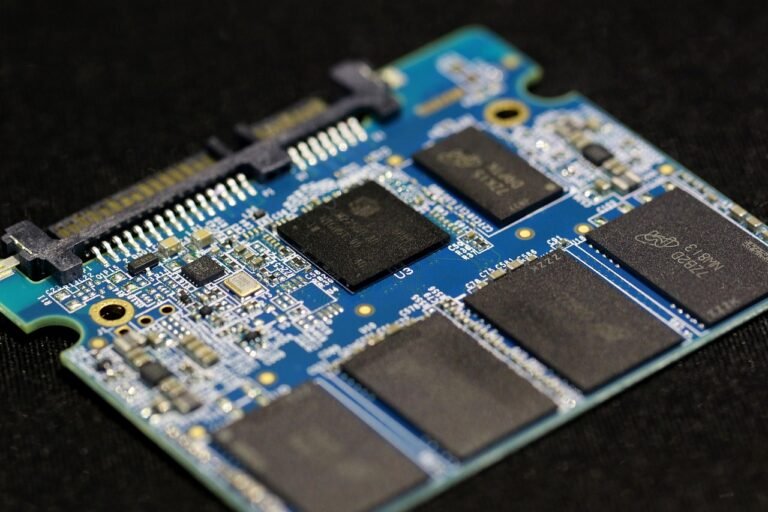How Do I Choose The Right Processor For My Laptop?
Do you find yourself wondering how to select the perfect processor for your laptop? With so many options available in the market, it can be overwhelming to make the right choice. In this article, we will guide you through the essential factors to consider when choosing a processor for your laptop, ensuring that you make a decision that meets your specific needs and requirements. Whether you are a casual user or a power-hungry gamer, we’ve got you covered with all the information you need to know. So, let’s dive in and find the ideal processor for your laptop!
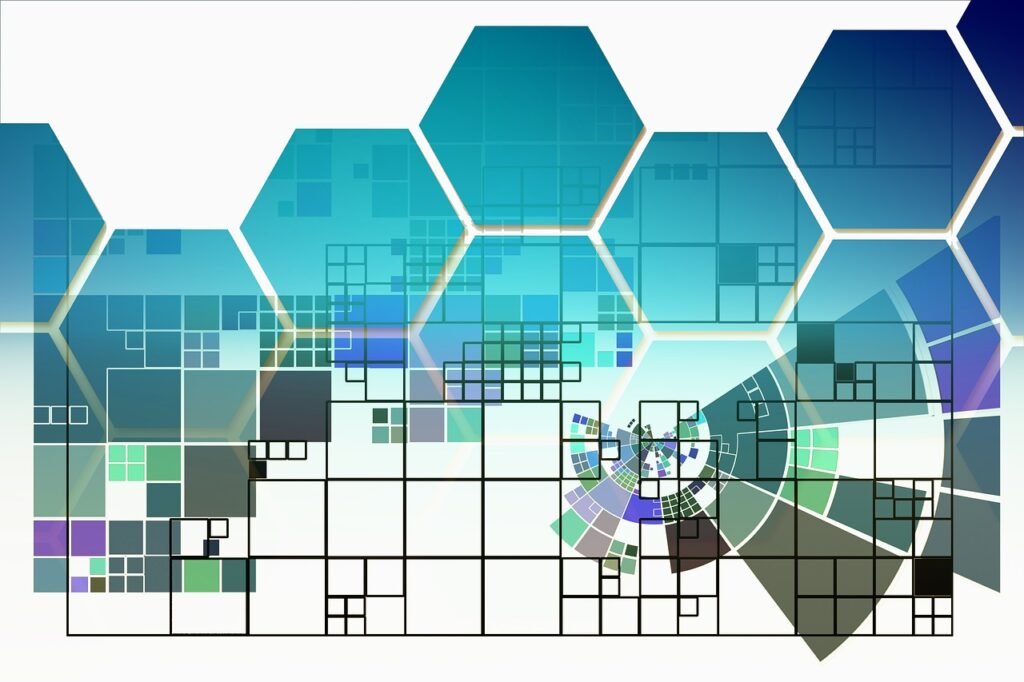
This image is property of pixabay.com.
Understanding the Basics of Laptop Processors
What is a laptop processor?
A laptop processor, also known as a central processing unit (CPU), is the brain of your laptop. It functions as the primary component responsible for executing instructions, performing calculations, and managing data flow within the system. Every action you perform on your laptop, from launching an application to editing a document, relies on the processor to process the necessary computations.
Why is the processor important for laptop performance?
The processor plays a pivotal role in determining the overall performance of your laptop. Its speed, number of cores, and other features impact how efficiently your laptop can handle tasks. A powerful processor can ensure smooth multitasking, faster response times, and seamless performance, whereas a weaker processor may struggle with demanding applications, resulting in slower performance.
Different types of laptop processors
There are various types of laptop processors available, but the two major players in the market are Intel and AMD. Intel processors, such as the Intel Core i3, i5, and i7, are renowned for their strong single-threaded performance and power efficiency. On the other hand, AMD processors, like the AMD Ryzen series, are known for their high core counts and exceptional multitasking capabilities.
Identifying Your Requirements
Determining your primary use for the laptop
Before diving into the details of laptop processors, it is crucial to identify your primary use for the laptop. Are you a casual user who primarily needs a laptop for web browsing, word processing, and multimedia consumption? Or are you a power user who requires a laptop for extensive multitasking, gaming, or resource-intensive work tasks? Understanding your requirements will help you choose the right processor that best suits your needs.
Considering the budget
Another important factor to consider while choosing a laptop processor is your budget. Processors come in a wide range of price points, and higher-end processors typically cost more. It is essential to strike a balance between your budget and the level of performance you require. While budget-friendly options may not offer the highest performance, they can still cater to everyday computing needs.
Balancing power and battery life requirements
When selecting a laptop processor, it is crucial to strike a balance between power and battery life requirements. Powerful processors tend to consume more power, leading to shorter battery life. If you require a laptop for extended periods of mobile usage, considering a processor with lower power consumption is advisable. However, if you prioritize performance over battery life, opting for a more powerful processor may be the better choice.
Key Factors to Consider
Processor speed and number of cores
The processor speed, measured in GHz, determines how quickly it can execute instructions. A higher clock speed generally results in faster performance. Additionally, the number of cores in a processor affects multitasking capabilities. Processors with more cores can handle multiple tasks simultaneously, resulting in improved efficiency and smoother multitasking. Consider your usage patterns and prioritize either clock speed or core count based on your needs.
Cache size
Cache memory plays a crucial role in improving processing speeds. It is a small, high-speed memory located on the processor itself, used to store frequently accessed data. A larger cache size allows the processor to quickly access data it needs, leading to faster performance. When evaluating different processors, consider the cache size and how it may impact the overall performance.
Integrated graphics
Integrated graphics, integrated within the processor, are responsible for rendering visuals on your laptop’s display. While dedicated graphics cards provide superior performance for graphics-intensive tasks like gaming, integrated graphics are sufficient for everyday computing needs. If you do not engage in demanding graphical tasks, opting for a processor with integrated graphics can save costs and improve power efficiency.
Thermal design power (TDP)
TDP represents the maximum amount of power a processor’s cooling system needs to dissipate. It indicates the amount of heat generated by the processor during operation. Understanding the TDP of a processor is crucial for ensuring proper cooling and preventing overheating issues. If you plan to use your laptop for resource-intensive tasks, opt for a processor with a higher TDP to ensure effective heat dissipation.
Hyper-threading and Turbo Boost technology
Hyper-threading and Turbo Boost technology are features available in certain processors that enhance performance. Hyper-threading allows each physical core to handle multiple threads simultaneously, improving multitasking capabilities. Turbo Boost technology, on the other hand, dynamically increases the clock speed of the processor for short bursts of higher performance. If you require intensive multitasking or occasional bursts of high processing power, consider processors with these features.
Process technology and generation
Process technology refers to the size of transistors within the processor. Smaller transistors generally result in better power efficiency and improved performance. Newer processor generations utilize smaller process technology, providing advantages such as lower power consumption and higher clock speeds. Consider the process technology and generation of a processor when choosing a laptop to ensure optimal performance and power efficiency.
Benchmark performance scores
Benchmark performance scores provide a standardized way of comparing the performance of different processors. They measure various aspects of processor performance, including CPU speed, multitasking efficiency, and power consumption. When evaluating different processors, referring to benchmark performance scores can give you an idea of how they stack up against each other.
Comparing Different Processor Models
Intel vs. AMD: Which one is right for you?
When it comes to choosing between Intel and AMD processors, there is no definitive answer. Both manufacturers offer a range of processors that cater to different needs and budgets. Intel processors generally excel in single-threaded performance and power efficiency, making them suitable for tasks that require high single-core performance. On the other hand, AMD processors shine in multi-threaded performance and offer more cores at competitive prices, making them attractive options for multitasking and resource-intensive tasks.
Understanding Intel’s processor lineup
Intel’s processor lineup consists of various series, such as the Core i3, i5, i7, and i9. The Core i3 series is suitable for basic tasks, while the i5 series offers a balance between performance and price. The i7 and i9 series provide high-performance options, with the i9 series being the most powerful. Additionally, Intel offers different suffixes like U, H, and G, indicating power consumption and graphics capabilities. Understanding these suffixes can help you choose the right processor within each series.
Understanding AMD’s processor lineup
AMD’s processor lineup includes the Ryzen series, which offers a wide range of options. The Ryzen 3 series caters to entry-level needs, while the Ryzen 5 and Ryzen 7 series provide mid-range to high-end performance. Similar to Intel, AMD utilizes suffixes like U, H, and G to indicate power consumption and graphics capabilities. It is essential to assess the specific models within each series to find the right match for your requirements.
Comparing specific processor models
When comparing specific processor models, it is crucial to consider factors like clock speed, number of cores, cache size, integrated graphics capabilities, and power consumption. Identifying the specific requirements for your intended usage, such as gaming, multimedia editing, or productivity tasks, will help you narrow down the options and find the right processor model. Additionally, referring to reviews and benchmark tests can provide insights into real-world performance and user experiences.

This image is property of pixabay.com.
Considerations for Gaming and Multimedia
Importance of high-performance processors
Gaming and multimedia tasks often require powerful processors to deliver smooth and lag-free experiences. Processors with high clock speeds, multiple cores, and ample cache can handle the demanding calculations and graphics rendering needed for gaming and multimedia applications. To ensure optimal performance, consider processors that excel in single-threaded performance and provide dedicated or capable integrated graphics.
Graphics card vs. integrated graphics
For gaming and multimedia tasks, dedicated graphics cards typically offer superior performance compared to integrated graphics. Dedicated graphics cards have their own dedicated memory and processing units, resulting in better graphics rendering and smoother gameplay. However, laptops with dedicated graphics cards may be more expensive and consume more power. Alternatively, if you are not a hardcore gamer and engage in casual gaming or multimedia consumption, processors with capable integrated graphics can still provide satisfactory performance.
Overclocking capabilities
Overclocking refers to increasing the clock speed of a processor beyond its default settings to achieve higher performance. It can be an appealing option for gamers and power users looking to push their processors to their limits. However, not all processors support overclocking, and it may void the warranty or lead to increased power consumption and heat generation. If you are considering overclocking, ensure that you choose a processor that supports it, and invest in adequate cooling solutions to prevent overheating.
Considerations for Business and Productivity
Importance of efficiency and multitasking
Business and productivity tasks often involve extensive multitasking, such as running multiple applications simultaneously, handling large datasets, or running resource-intensive software. To ensure smooth workflow and productivity, processors with higher core counts and ample cache size are desirable. These features allow for efficient multitasking and faster processing of complex tasks, enhancing productivity and minimizing delays.
Security features
In a business or professional setting, data security is crucial. Some processors, especially those designed for enterprise use, offer built-in security features that help protect sensitive data. Features like Intel’s vPro technology provide enhanced security capabilities, such as remote management, secure boot, and hardware-based encryption. If data security is a priority, consider processors with advanced security features that align with your organization’s requirements.
Compatibility with business software
Businesses often rely on specific software applications for day-to-day operations. It is essential to ensure that the chosen processor is compatible with the software your organization utilizes. Research the system requirements of the software and ensure that the processor meets or exceeds the recommended specifications. Choosing a processor that is optimized for the software you use can result in improved performance and compatibility.
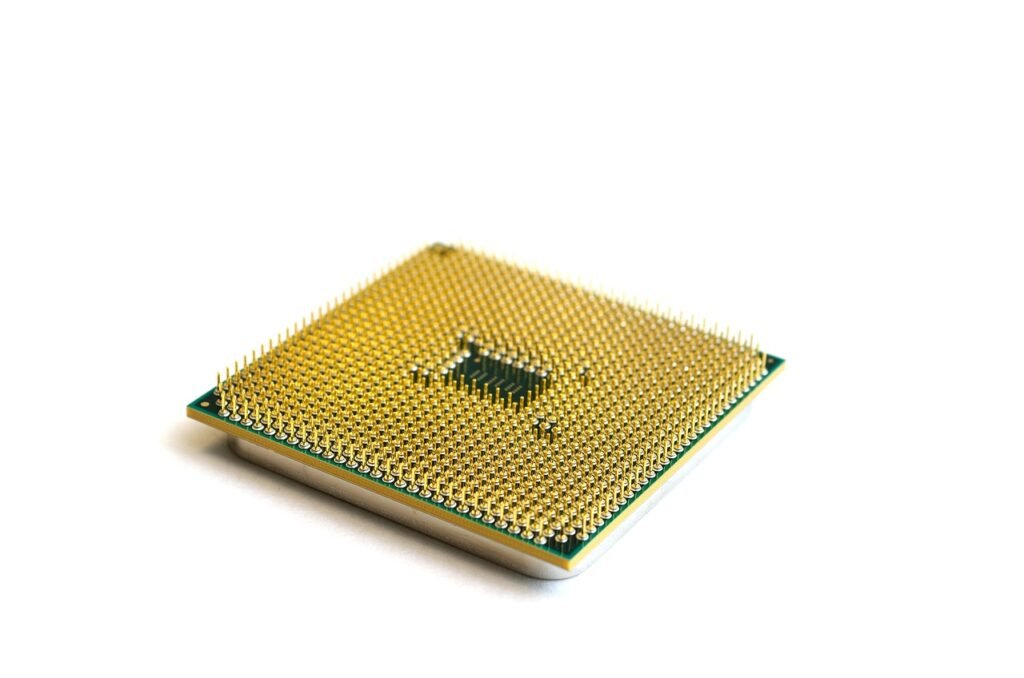
This image is property of pixabay.com.
Considerations for Portability and Battery Life
Power consumption and efficiency
For users who prioritize portability and extended battery life, choosing a processor with low power consumption is crucial. Processors with lower TDP values generally consume less power, resulting in improved battery efficiency. Additionally, newer processor generations often feature improved power management capabilities, allowing for better energy optimization. It is important to strike a balance between power and efficiency when considering processors for portable laptops.
Thermal performance and heat dissipation
Laptops, especially thin and light models, have limited space for cooling systems. Processors generate heat during operation, and effective heat dissipation is necessary to prevent overheating. Processors with higher TDP values may generate more heat, and laptops with inadequate cooling solutions may struggle to maintain optimal temperatures. When choosing a processor, consider the laptop’s thermal performance and ensure that the cooling system can handle the heat generated by the chosen processor to prevent thermal throttling and potential performance issues.
Battery life impact
The processor’s power consumption directly influences the battery life of a laptop. Processors with higher power consumption tend to drain the laptop’s battery faster, shortening the overall battery life. If you require a laptop for extended periods of mobile usage, opting for a processor with lower power consumption is advisable. Additionally, considering other battery-saving features like efficient integrated graphics and power management optimizations can help maximize battery life.
Manufacturer and Customer Support
Warranty and support options
When investing in a laptop processor, it is essential to consider the warranty and support options provided by the manufacturer. Different manufacturers offer varying warranty periods, ranging from one to three years or more. Additionally, consider the quality and accessibility of customer support services offered. Prompt and efficient support can make a significant difference in resolving any issues that may arise during your laptop’s lifespan.
Reliability and reputation of the manufacturer
The reliability and reputation of the manufacturer play a crucial role in ensuring a quality product. Established manufacturers with a solid track record are more likely to produce reliable and trustworthy processors. Research reviews, customer experiences, and the manufacturer’s history to gain insights into their overall reliability. Choosing a processor from a renowned and reputable manufacturer can provide peace of mind regarding quality and product longevity.
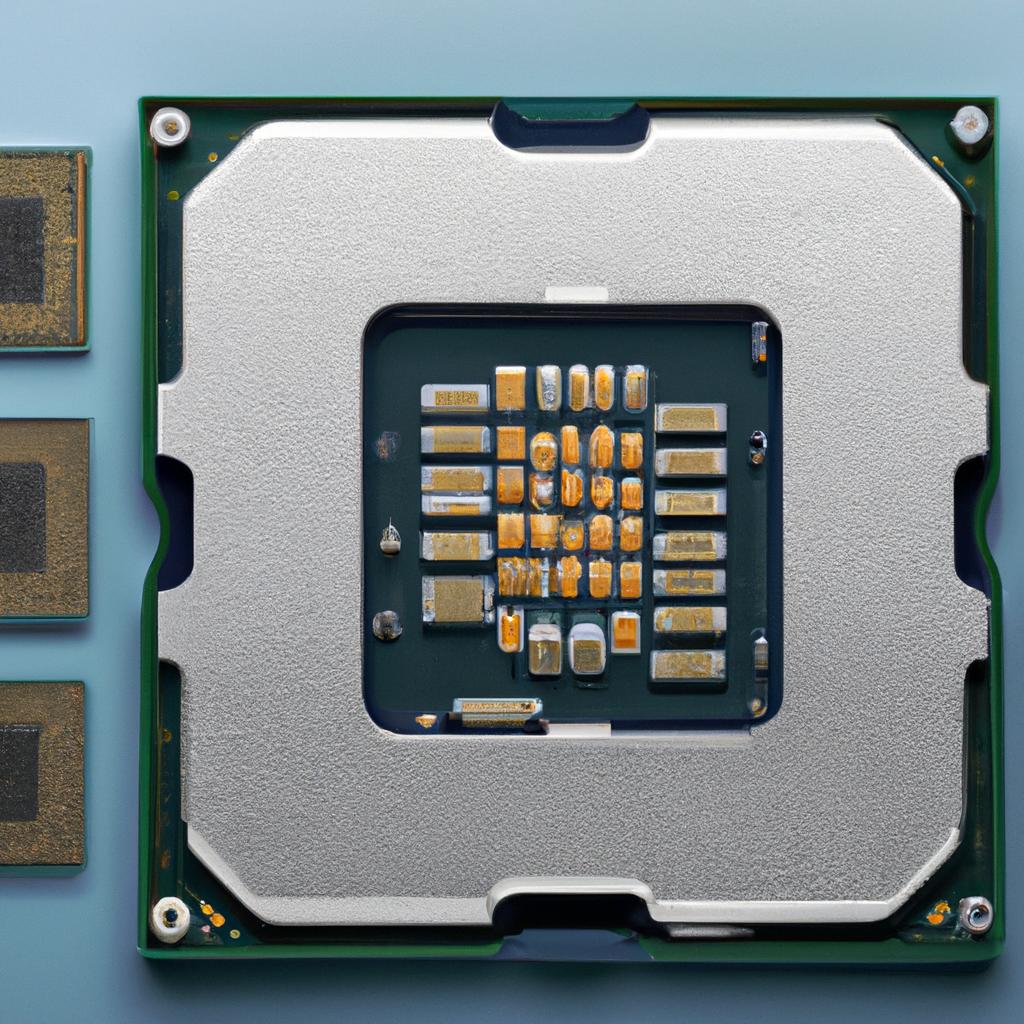
Future-Proofing Your Laptop
Considering future software and hardware requirements
Technology evolves rapidly, and it is important to consider future software and hardware requirements when choosing a laptop processor. Operating systems, applications, and software requirements may become more demanding over time. Opting for a processor that exceeds the minimum specifications of the software you currently use can ensure that your laptop remains capable of handling future updates and advancements without becoming obsolete too quickly.
Upgradeability and compatibility
While laptops are generally not as easily upgradable as desktop computers, certain components like storage and RAM may be replaceable. When choosing a laptop processor, consider its compatibility with the laptop’s motherboard and the potential for future upgrades. Some laptops may offer options to upgrade the processor, enabling you to enhance performance down the line if necessary. However, it is important to note that processor upgrades in laptops are relatively rare and may not be feasible in all models.
Reviews and Recommendations
Reputable tech websites and expert opinions
When researching and comparing different laptop processors, reputable tech websites and expert opinions can provide valuable insights. Tech websites often publish detailed reviews, benchmarks, and comparisons of various processors. Expert opinions from renowned technology journalists and reviewers can help you make an informed decision based on their expertise and experiences. Considering multiple sources and cross-referencing information can provide a comprehensive understanding of the pros and cons of different processors.
User reviews and experiences
User reviews and experiences offer unique perspectives and firsthand accounts of using specific laptop processors. Reading reviews from actual users who have utilized the processors can provide insights into real-world performance, reliability, and compatibility. Pay attention to common themes and consider the credibility and reliability of the sources. However, it is crucial to avoid relying solely on user reviews, as experiences may vary, and individual preferences can influence opinions.
In-depth comparisons and analysis
In-depth comparisons and analysis of different processors offer detailed insights into their performance, features, and value. Various technology publications and online communities provide comprehensive comparisons that highlight the strengths and weaknesses of processors in different scenarios. Evaluating factors like processing power, multitasking capabilities, graphics performance, and power efficiency within the context of your specific usage requirements will help you make an educated decision.
Choosing the right laptop processor is a crucial decision that directly impacts the overall performance and longevity of your laptop. By understanding the basics of laptop processors, assessing your requirements, considering key factors, and comparing different models, you can make an informed choice that aligns with your needs and budget. Whether you prioritize gaming, multimedia, business, or portability, there is a laptop processor available to suit your unique requirements. Utilize reviews, recommendations, and expert opinions to further assist you in making an informed decision. With careful consideration and research, you can ensure that your laptop processor meets your expectations and serves you well for years to come.